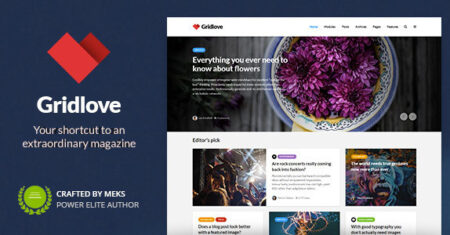Plugin WordPress para reprodutor de vídeo HTML5 contém 3 reprodutores de vídeo: playlist do lado direito, playlist inferior e versões simples. Você tem a opção de selecionar um dos 5 skins personalizados que enriquecerão o design da sua página.
Ele reproduz arquivos de vídeo .MP4 e .WEBM (em navegadores que não têm suporte a MP4).

PRECISA DO PLUGIN JQUERY PARA ESTE PRODUTO? VOCÊ PODE BAIXÁ-LO AQUI: http://codecanyon.net/item/html5-video-player-with-playlist-multiple-skins/1382684
O plugin WordPress HTML5 Video Player inclui 3 tipos de players de vídeo:
– Reprodutor de vídeo com lista de reprodução RightSide
– Reprodutor de vídeo com lista de reprodução inferior
– Reprodutor de vídeo sem lista de reprodução
 REPRODUTOR DE VÍDEO COM PLAYLIST DO LADO DIREITO
REPRODUTOR DE VÍDEO COM PLAYLIST DO LADO DIREITO
![]()

Etapa 1: Instalação – https://www.youtube.com/watch?v=P0_vOqTtI3Q
Etapa 2: Como criar um player de vídeo e alterar as configurações do player – https://www.youtube.com/watch?v=1pxi7L5Cxmc
Etapa 3: Gerenciar a lista de reprodução – https://www.youtube.com/watch?v=wt4DHmsM_X8
Características
- Design responsivo: O player de vídeo é totalmente responsivo. Parâmetro para habilitar ou desabilitar o comportamento responsivo.
- Várias skins incluídas: Você pode escolher entre 5 skins para cada jogador.
- Instâncias múltiplas: Você pode inserir o player várias vezes na mesma página com o mesmo skin ou usando um skin diferente.
- Ele reproduz arquivos de vídeo .MP4 e .WEBM (em navegadores que não têm suporte a MP4)
- Tela cheia: Ele suporta tela cheia, tendo todos os controles utilizáveis no modo tela cheia, incluindo lista de reprodução.
- Autohide para controladores: Os controladores irão se esconder automaticamente quando o mouse for pressionado, mostrando o filme inteiro. Parâmetro para habilitar ou desabilitar esse comportamento.
- Imagem de visualização:Uma imagem de pré-visualização pode ser definida para cada filme
- Imagem da lista de reprodução:Uma imagem de lista de reprodução pode ser definida para cada filme
- Controle de volume: Você tem um controle de som completo. Você também pode definir o volume inicial
- Descrição para vídeo – opcional: Pode ser desabilitado: Você pode definir um Título e uma Descrição para o vídeo. Suporta texto formatado em HTML e CSS.
- Clique em Ouvinte
- Vários parâmetros disponíveis:
– largura
– altura
– largura da lista de reprodução
– largura e cor da borda
– reprodução automática
– laço
… e mais
 REPRODUTOR DE VÍDEO COM PLAYLIST INFERIOR
REPRODUTOR DE VÍDEO COM PLAYLIST INFERIOR
![]()

Etapa 1: Instalação – https://www.youtube.com/watch?v=35l9fL0lapU
Etapa 2: Como criar um player de vídeo e alterar as configurações do player – https://www.youtube.com/watch?v=2GYyxIJs6Ak
Etapa 3: Gerenciar a lista de reprodução – https://www.youtube.com/watch?v=ycp_JKmPXnw
Características
- Design responsivo: O player de vídeo é totalmente responsivo. Parâmetro para habilitar ou desabilitar o comportamento responsivo.
- Várias skins incluídas: Você pode escolher entre 5 skins para cada jogador.
- Instâncias múltiplas: Você pode inserir o player várias vezes na mesma página com o mesmo skin ou usando um skin diferente.
- Ele reproduz arquivos de vídeo .MP4 e .WEBM (em navegadores que não têm suporte a MP4)
- Tela cheia: Ele suporta tela cheia, tendo todos os controles utilizáveis no modo tela cheia, incluindo lista de reprodução.
- Autohide para controladores: Os controladores irão se esconder automaticamente quando o mouse for pressionado, mostrando o filme inteiro. Parâmetro para habilitar ou desabilitar esse comportamento.
- Imagem de visualização:Uma imagem de pré-visualização pode ser definida para cada filme
- Imagem da lista de reprodução:Uma imagem de lista de reprodução pode ser definida para cada filme
- Controle de volume: Você tem um controle de som completo. Você também pode definir o volume inicial
- Descrição para vídeo – opcional: Pode ser desabilitado: Você pode definir um Título e uma Descrição para o vídeo. Suporta texto formatado em HTML e CSS.
- Clique em Ouvinte
- Vários parâmetros disponíveis:
– largura
– altura
? largura e cor da borda – reprodução automática
– laço
… e mais
 REPRODUTOR DE VÍDEO SEM PLAYLIST
REPRODUTOR DE VÍDEO SEM PLAYLIST
![]()

Etapa 1: Instalação – https://www.youtube.com/watch?v=scpeZjw1F64
Etapa 2: Como criar um player de vídeo e como alterar as configurações do player – https://www.youtube.com/watch?v=HvsiOPyFwZA
Etapa 3: Como criar vários jogadores e usar os parâmetros opcionais do Shortcode – https://www.youtube.com/watch?v=REgltNEdWtE
Características
- Design responsivo: O player de vídeo é totalmente responsivo. Parâmetro para habilitar ou desabilitar o comportamento responsivo.
- Várias skins incluídas: Você pode escolher entre 6 skins.
- Instâncias múltiplas: Você pode inserir o player várias vezes na mesma página com o mesmo skin ou usando um skin diferente.
- Ele reproduz arquivos de vídeo .MP4 e .WEBM (em navegadores que não têm suporte a MP4)
- Tela cheia: Ele suporta tela cheia, tendo todos os controladores utilizáveis em modo tela cheia. Você pode entrar no modo tela cheia clicando no botão ou clicando duas vezes no vídeo
- Autohide para controladores: Os controladores irão se esconder automaticamente quando o mouse for pressionado, mostrando o filme inteiro. Parâmetro para habilitar ou desabilitar esse comportamento.
- Imagem de visualização:Uma imagem de pré-visualização pode ser definida
- Controle de volume: Você tem um controle de som completo. Você também pode definir o volume inicial
- Descrição para vídeo – opcional: Pode ser desabilitado: Você pode definir um Título e uma Descrição para o vídeo. Suporta texto formatado em HTML e CSS.
- Clique em Ouvinte
- Vários parâmetros disponíveis:
– largura
– altura
– reprodução automática
– laço
… e mais
Nota para IOS/Android (restrições impostas pela Apple/Google) e outros navegadores:
– ele reproduz automaticamente no IOS/Android somente se o vídeo estiver mudo. Quando você define autoPlayOnMobile:true, o vídeo será silenciado automaticamente para dispositivos móveis.
– os controles de volume não funcionarão no IOS/Android. Você terá que ajustar o volume com botões físicos do dispositivo móvel.
Nota para Safari, Chrome e Firefox (restrições impostas pela Apple e Google):
– A partir do Safari 11 e do Chrome 66, a reprodução automática não funcionará porque a Apple e o Google desabilitaram o recurso de reprodução automática e ele não pode ser controlado pelo JS. Ele reproduz automaticamente apenas se o vídeo estiver sem som
– A partir da versão 66 do Firefox, a reprodução automática foi bloqueada. Você pode reverter para o comportamento antigo nas configurações do navegador, quando a reprodução automática era permitida.

NOVO PRODUTO

OUTROS REPRODUTORES DE VÍDEO RECOMENDADOS

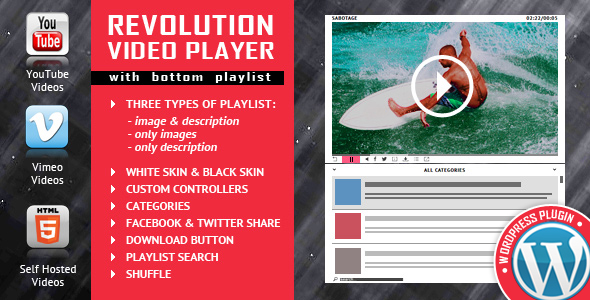



Palavras-chave: html5, reprodutor de vídeo html5, lista de reprodução, reprodução automática, limpo, personalizável, tela cheia, jquery, skin, vários skins, mídia, reprodutor, redimensionável, vídeo, webm, mp4, H.264, wordpress, plugin wordpress
Se precisar de informações adicionais, não hesite em nos contatar em office@lambertgroup.ro. Tentaremos responder o mais rápido possível.
Aproveitar!
ATUALIZAÇÕES / REGISTRO DE LANÇAMENTOS
***Version 5.3.6 - player without playlist - Release Date: June 10, 2023
- updates for 2023
***Version 5.3.4 - Player with RightSide Playlist
***Version 5.3.4 - player with Bottom Playlist
***Version 5.3.4 - Player with RightSide Playlist - Release Date: April 27, 2023
- added jQuery dependency for wp_register_script()
***Version 5.3.4 - player with Bottom Playlist
- added jQuery dependency for wp_register_script()
***Version 5.3.5 - player without playlist - Release Date: February 28, 2023
- added jQuery dependency for wp_register_script()
***Version 5.3.4 - player without playlist - Release Date: February 09, 2022
- updates for 2022
***Version 5.3.3 - Player with RightSide Playlist
- updates for 2022
***Version 5.3.3 - player with Bottom Playlist
- updates for 2022
***Version 5.3.3 - player without playlist - Release Date: October 23, 2021
- color picker improvements
***Version 5.3.2 - Player with RightSide Playlist
- color picker improvements
***Version 5.3.2 - player with Bottom Playlist
- color picker improvements
***Version 5.3.2 - player without playlist - Release Date: August 07, 2021
- code improvements
***Version 5.3.1 - Player with RightSide Playlist
***Version 5.3.1 - player with Bottom Playlist
***Version 5.3.1 - player without playlist - Release Date: July 05, 2021
- updated the plugin to respect the latest Envato WordPress Plugin Requirements
***Version 5.3.1 - Player with RightSide Playlist
- updated the plugin to respect the latest Envato WordPress Plugin Requirements
***Version 5.3.1 - player with Bottom Playlist
- updated the plugin to respect the latest Envato WordPress Plugin Requirements
***Version 5.3 - player without playlist - Release Date: July 02, 2021
- code improvements
***Version 5.3 - Player with RightSide Playlist
- code improvements
***Version 5.3 - player with Bottom Playlist
- code improvements
***Version 5.2 - player without playlist - Release Date: May 21, 2021
- bug fix when the controls were set to always be visible
***Version 5.2 - Player with RightSide Playlist
***Version 5.2.1 - player with Bottom Playlist
***Version 5.1 - player without playlist - Release Date: March 15, 2021
- for mobile devices, the controls will hide after the play button is pressed
***Version 5.2 - Player with RightSide Playlist
***Version 5.2.1 - player with Bottom Playlist
***Version 5.2 - Player with RightSide Playlist - Release Date: February 24, 2021
- WP 5.6.2 compatibility fix
***Version 5.2.1 - player with Bottom Playlist
- WP 5.6.2 compatibility fix
***Version 5.0.1 - player without playlist
***Version 5.2 - player with Bottom Playlist - Release Date: January 28, 2021
- "use strict" mode on
- updates to be compatible with jQuery 3.5+
- reflection library update
***Version 5.0.1 - player without playlist
***Version 5.1.2.5 - Player with RightSide Playlist
***Version 5.0.1 - player without playlist - Release Date: January 05, 2021
- code improvements
***Version 5.1.2.5 - Player with RightSide Playlist
***Version 5.1.3.5 - Player with Bottom Playlist
***Version 5.0 - player without playlist - Release Date: November 12, 2020
- "use strict" mode on
- updates to be compatible with jQuery 3.5+
***Version 5.1.2.5 - Player with RightSide Playlist
***Version 5.1.3.5 - Player with Bottom Playlist
***Version 5.1.3.5 Release Date: September 28, 2020
- sessions improvements
***Version 5.1.3.4 Release Date: September 22, 2020
- session_start with 'read_and_close'
***Version 5.1.3.3 Release Date: July 15, 2020
- css modifications
***Version 5.1.3.2 Release Date: January 15, 2020
- updates for 2020
***Version 5.1.3.1 Release Date: October 28, 2019
- replaced author uri link
***Version 5.1.3 Release Date: September 12, 2019
- bottom playlist navigation improvements
***Version 5.1.2.1 Release Date: August 21, 2019
- added player loading delay, for player without playlist
***Version 5.1.2.0 Release Date: July 25, 2019
- added pagination in admin area for players display, for player without playlist
***Version 5.1.2 Release Date: July 05, 2019
- replaced the .click(), .mouseover(), .mouseoout() etc functions, from the plugin JS file, with the equivalent .on()
***Version 5.1.1 Release Date: June 19, 2019
- removed error suppression
***Version 5.1 Release Date: March 30, 2019
- updated the plugin to respect the latest Envato WordPress Plugin Requirements
***Version 5.0 Release Date: January 28, 2019
- 'Center Plugin' parameter was added. By setting it 'true' the player will center on the page
***Version 4.9 Release Date: December 16, 2018
- autoplay on Chrome
- fullscreen feature fix
***Version 4.8.3.0 Release Date: December 12, 2018
- screenfull.min.js library updated to the latest version
***Version 4.8.3 Release Date: November 30, 2018
- increased the playlist scroll when using the mouse wheel
***Version 4.8.2.2 Release Date: October 26, 2018
- multiple code improvements
- reflection library updated
***Version 4.8.2.1 Release Date: July 12, 2018
- code improvements
***Version 4.8.2 Release Date: May 02, 2018
- when initial volume is set to 0 the html5 video tag is also set to muted
***Version 4.8.1 Release Date: February 26, 2018
- bug fix
***Version 4.8 Release Date: February 16, 2018
- code improvements
***Version 4.7.3.1 Release Date: October 19, 2017
- code improvements
***Version 4.7.3 Release Date: September 19, 2017
- auto-play option added for IOS devices
***Version 4.7.2 Release Date: March 19, 2017
- fixed a bug for 'Number Of Thumbs Per Screen' when was set to 0
***Version 4.7.1 Release Date: February 11, 2017
- code improvements
***Version 4.7 Release Date: April 5, 2016
- feature: parameter to hide the playlist on init
- feature: parameter to hide the playlist button
***Version 4.6 Release Date: January 22, 2016
- bug fix: Fullscreen feature for IE11
- feature: added the new Media Library selection window
***Version 4.5 Release Date: May 12, 2015
- bug fix: fixed a bug which appeared when the thumb was double clicked
***Version 4.4 Release Date: October 11, 2014
- feature: added touch swipe scroll for playlist on mobile devices
***Version 4.3 Release Date: August 20, 2014
- bug fix: fixed a bug which appears on Opera 23.0
***Version 4.2 Release Date: April 17, 2014
- code improvements
***Version 4.1 Release Date: April 4, 2014
- code improvements
***Version 4.0 Release Date: April 2, 2014
- feature: responsive behavior
- feature: real FullScreen for browsers which support it: Firefox, Chrome, Opera and Safari
- feature: parameter to keep controllers always visible
- feature: preview option in admin interface
- feature: duplicate option in admin interface
- feature: option to load the video files directly from Media Library
- feature: optional shortcode parameters to load the video file directly from the shortcode definition
- feature: optional shortcode parameters to load the video file directly from the page/post custom fields
- new video tutorials
***Version 3.2 Release Date: February 14, 2014
- updated the product to work with new Firefox versions.
***Version 3.1 Release Date: February 4, 2014
- updated the product to work with IE11
***Version 3.0 Release Date: April 17, 2013
- feature: improved the playback on Android devices
***Version 2.0 Release Date: February 8, 2013
- feature: updated the product to be compatible with jQuery 1.9
- feature: removed the support for .ogv files
***Version 1.4 Release Date: August 22, 2012
- improved the rightside playlist navigation.
***Version 1.3 Release Date: March 26, 2012
- feature: replaced $() alias with jQuery()
***Version 1.2 Release Date: March 10, 2012
- feature: enabled "ESC" for leaving full screen estado.
***Version 1.1 Release Date: February 25, 2012
- code improvements.
***Version 1.0 Release Date: February 18, 2012
Artigos Relacionados