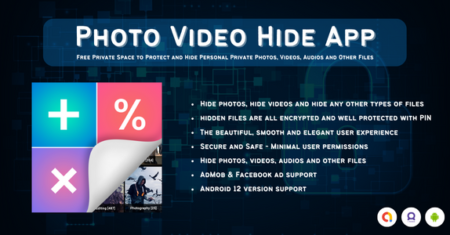Nota: este post tem links de afiliados. Ao clicar e fazer compras ganhamos comissões. Obrigado!

Password Keeper é um aplicativo da web projetado para armazenar e gerenciar senhas com segurança. Os usuários podem fazer login usando uma senha mestra, adicionar novas senhas, editar, excluir e visualizar senhas salvas. Além disso, o aplicativo oferece funcionalidades para geração de senha, indicação de força de senha e importação/exportação de dados de senha.
Recursos do aplicativo da Web Password Keeper 1. Autenticação do usuário
Master Password Login: The application requires a master password to access the password manager section, providing an initial layer of security.2. Gerenciamento de senhas
Add Passwords: Users can add new passwords by entering the site name, URL, username, and password.
Edit Passwords: Existing passwords can be edited by populating the form with the current password details.
Delete Passwords: Users can delete passwords they no longer need, ensuring their password list remains up-to-date and manageable.3. Criptografia de senha
Encryption: Passwords are encrypted using AES (Advanced Encryption Standard) to ensure they are stored securely in the browser's local storage.
Decryption: Encrypted passwords are decrypted when needed to display the actual password to the user.4. Alternância de visibilidade de senha
Show/Hide Password: Users can toggle the visibility of each password, allowing them to see or hide the actual password as needed.5. Indicador de força da senha
Visual Indicator: A dynamic visual indicator displays the strength of the password based on its length, the use of lowercase and uppercase letters, numbers, and special characters.
Strength Categories: Passwords are categorized as weak, medium, or strong based on the above criteria.6. Geração de senha
Random Password Generator: Users can generate strong, random passwords with a click of a button, ensuring they have access to secure passwords without the need to create them manually.7. Importar e exportar senhas
Export Passwords: Users can export their passwords to a JSON file, allowing them to back up their data or transfer it to another device.
Import Passwords: Passwords can be imported from a JSON file, making it easy to restore or migrate password data.8. Design responsivo
Adaptable Layout: The application is designed to work seamlessly across various devices (Desktop, Tab) and screen sizes, ensuring a consistent user experience.9. Armazenamento seguro
Local Storage Management: Passwords are securely stored in the browser's local storage, reducing the risk of unauthorized access compared to remote storage solutions.10. Interface amigável
Clean and Simple Design: The user interface is designed to be intuitive and easy to navigate, with clear forms and buttons.
Form Validation: Forms include basic validation to ensure that all necessary fields are completed before submission.11. Recursos de acessibilidade
Keyboard Navigation: The application supports basic keyboard navigation for better accessibility.
Focus Styles: Focus styles are included to help users navigate the application using a keyboard.Artigos Relacionados